When working with complex paths in Adobe Illustrator, there can be a tendency for stray anchor points to appear. These points are arbitrary points left on your artwork that have no stoke or fill associated with them so you can’t see them unless you're in the outline view. A way to fix this is to let Illustrator find them for you.
- Go to Select > Object > Stray Points, and if you have any Illustrator will highlight them.
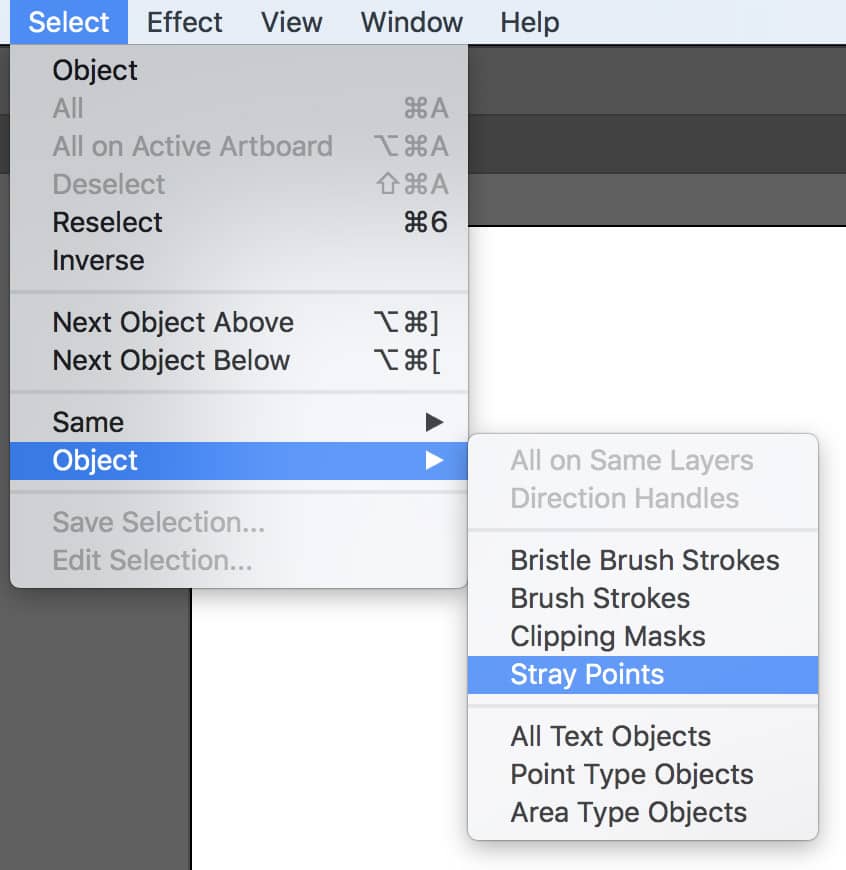
- Press the delete key to remove them.





